Black Owned Businesses Need to Do These Things

I've learned a lot about how black entrepreneurs approach digital marketing since starting to support black-owned businesses, starting with D'iyanu, a few years ago. After purchasing products from over a dozen black-owned small businesses, I've realized some common mistakes that I'd like to share with everyone. I hope this helps small and medium-sized business (SMB) owners rethink how they approach digital marketing.
Search Engine Optimization (SEO)
Starting with the biggest topic, search engine optimization is simply the act of making your digital content easier to find for those interested in something related to you and/or your business:
- Websites
- Social media posts
- Multimedia
- Products and services
I did the most SEO work on my personal blog and shared my lessons learned near the end of 2019. Since then, its been little things periodically as I learned more about marketing and sales funnels. Here are some major tips that deserve more attention.
Check for Broken Links
Opening a broken (404) link is the easiest way to cause a visitor to "bounce," meaning they quickly leave your website and go to a competitor. Fortunately, this is the easiest issue to fix on this list. When you update URLs you need to decide whether its worth redirecting the old URL to another page. Broken links leading to error pages (404, 403, etc.), coming from or to your website, can drop your positioning in search engine results. And while Google is still the most popular search engine, DuckDuckGo and others aren't much different in this regard.
The WordPress content management system (CMS) often handles redirects to the newer page for you. I don't know about other website builders.
I use Ahrefs to find the most popular outgoing and incoming broken links. I use the free Online Broken Link Checker to find all incoming broken links. You can also use web analytics software to find broken links.
I then update or remove links accordingly. Afterwards, I create 301 redirects for incoming dead links to one of the following:
- Updated URL if applicable
- Another relevant page if the old link was an one-time event
- An internal or external search engine to show pages similar to the search query
- A catch-all page (e.g. my "all posts" page
The goal is to prevent visitors from "bouncing," an SEO term meaning they visit your site and quickly leave.
Shopify 301 redirects seem straightforward. Same with Squarespace 301 redirects. WordPress has the Redirection plugin. Drupal has the Redirect module. For web developers that live in the terminal, you'll be creating redirects in your web server - Apache, NGINX, LiteSpeed, etc. - configuration file.
Migrating to a New Domain
Somewhat related to redirects, you have to pay attention to redirect rules when migrating to a new domain, especially if you're also switching to a different website builder. It is annoying going to a domain only to realize its no longer registered, meaning I have to check social media and a search engine to find the new URL. Its also dangerous for users because if you drop a domain, a cyber criminal can snag that domain for malware and now a potential customer is having to clean viruses off their PC. Not cool.
When you finalize your website transfer:
- Notify social media and customers about the new domain
- Update all URLs across social media sites and professional directories
- Reach out to owners of the most popular incoming broken links (per aforementioned Ahrefs tool) with updated URLs
- Ensure redirects from the old domain to the new domain are working properly
- Release the old domain once you're sure you've reached out to everyone necessary with updated URLs
This should be done within a month or two so you don't risk losing page ranking due to SEO cannibalization.
HTTPS Redirects
Make sure your website redirects to "https://domain" or "https://www.domain," but not both from "http://domain" and "http://www.domain" respectively. Pick one. Otherwise, this will lead to SEO cannibalization. And those of us sharing your links (including for affiliate marketing) will end up sharing variations which will likely clutter your web analytics software. I prefer to remove "www" because that just makes URLs longer which can negatively affect SEO performance. But keep the "www" CNAME DNS record since many applications look for "www" in a domain first. Otherwise, you might cause more 404 errors.
For WordPress users, "Really Simple SSL" isn't necessary but it is easier for fixing mixed content errors.
Schema Markup for SEO and Knowledge Panels
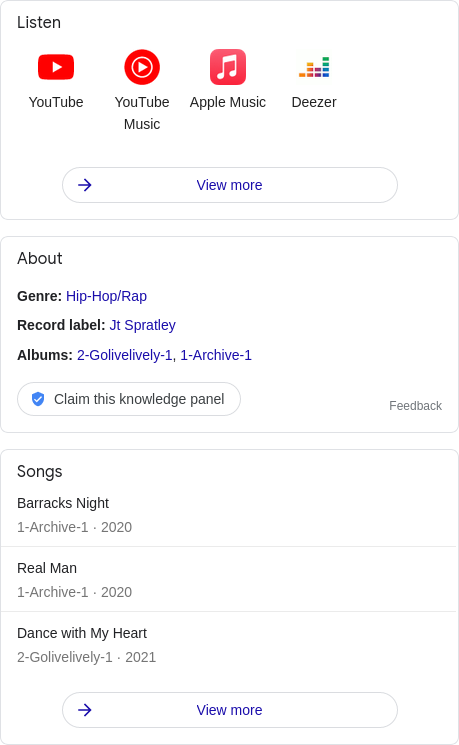
"Schema markup for SEO" doesn't really say much, I know. SEO is a very broad goal that consists of security and web server performance improvements. Schema markup SEO has one specific goal: help search engines understand your content types. These schema types encourage search engines to create panels separate from search results which will help you stand out against competitors.
Some popular examples you've likely seen of schema markup:
- "How to" lists
- Online products in the "Products" search engine tab
- Reviews and testimonials for business services
- Knowledge panel for individuals and organizations
Those features aren't reserved for large corporations. You see the image of my musician knowledge panel. Your small to startup business should have one of those. Learn how to make the appropriate JSON-LD schema markup for your business.
There are plenty of free schema markup generators like this one from Technical SEO. How you add it depends on website builder. You'll use the code editor for Shopify schema markup. There's an "Injection" section for Squarespace schema markup. For WordPress users, I recommend Insert Headers and Footers by WPBeginner. For self-hosted websites, you can add the code directly into the
section or header file.After you add it to your website, run structured data tests to be sure haven't fat-fingered any code.
Sitelinks
Sitelinks are smaller panels that help users navigate your website directly from the search engine. If someone searches for your site, sitelinks can help someone go directly to a specific page without having to navigate your website. You don't have much control over sitelinks but you can influence how they're created through a number of actions:
- Well-thought out website structure with layered h1-5 headers, categories, and sub-categories
- An XML sitemap that prioritizes that supports that structure by prioritizing your most important pages
Shopify and Squarespace create sitemaps automatically. Web hosting users may need to manually create a sitemap.xml file and upload it to your web root directory (domain/sitemap.xml) using the web hosting control panel, Secure Shell (SSH), etc. I don't know of any self-hosted CMSs that auto-generate sitemaps.
Submit your XML sitemap to Google and Bing Webmaster Tools for faster updates in search engine results.
Social Media Meta Tags
You can change how preview links to your pages look with social media metadata tags. This helps your links stand out, rather than just having a hyperlink without additional context or showing your logo for branding. All website builders handle this differently. Since I built my blog with a static site generator (Bashblog), I added used a free meta tag generator tool.
I almost forgot to mention favicons, the icon that shows in the browser tab. Learn how to upload a ~16x16 ICO file as a favicon on your site.
Security and Performance
Website security is always important. You don't want to open your site to realize its been defaced or you can't log into your admin dashboard because someone hacked in and changed the user credentials. Online store owners store a lot of customer personally identifiable information (PII). You have to be proactive with security measures.
If you use a Software-as-a-Service (SaaS) - Wix, Squarespace, Weebly, etc. - you still need to protect your email account and use a strong password/passphrase (for the website and the email address login). So you should at least have:
- Two-factor authentication (TFA/2FA) using email or mobile phone verification
- Password manager such as KeePass (not your web browser)
If you use web hosting for your website(s), you'll need to do more to secure your server environment. I've written about WordPress security tips. I wrote a few years ago about how we need to change our mindset towards online security and cyber attacks. I think everyone should at least read the latter post. Security is everyone's job, after all.
Web Accessibility is Important
Web accessibility is about making a website "accessible" for users with disabilities. There are a few sites I've seen that had text that was hard to read because of the size or color contrast between it and the background color. In that blog I discuss why accessibility is important and general tips. I don't recall seeing accessibility "widgets" like accessiBe on any black-owned business sites, fortunately. I say this because those embedded plugins add features already present in most web browsers and operating systems (desktop and mobile):
- Zoom in and out
- Text-to-speech
- Color contrast
Instead of adding redundant features at the expense of reducing website speed (and privacy in some cases), you should work on making the existing code compatible with accessibility software. Some basic website accessibility tips:
- Add large images of products from multiple angles
- Add alt tags to all images
- Implement the ability to click to expand smaller images to larger versions
- Be descriptive about products - material, size dimensions, etc.
- Ensure text is large enough to see without having to zoom in
- Ensure colors contrast will against each other and don't hurt people's eyes
Active Social Media Management
I briefly touched on this observation in my first post about black-operated businesses. When trying to be serious about social media marketing and interaction, managing even one social media account can be difficult. I believe this is why many I've seen are only on one or two platforms - usually Instagram and maybe Twitter or YouTube - but still not very active.
I recommend using a social media management tools often because a lot of entrepreneurs still don't know about them. You already have access to one if you're using Twitter. TweetDeck allows you to create columns to track multiple Twitter accounts, hashtags, trends, etc. in one screen. Imagine being able to see when people mention your company by mention (@), name, and with one of your hashtags all at once? Now imagine adding some columns to follow hashtags related to your industry and competitors. Automated competitor research made easy.
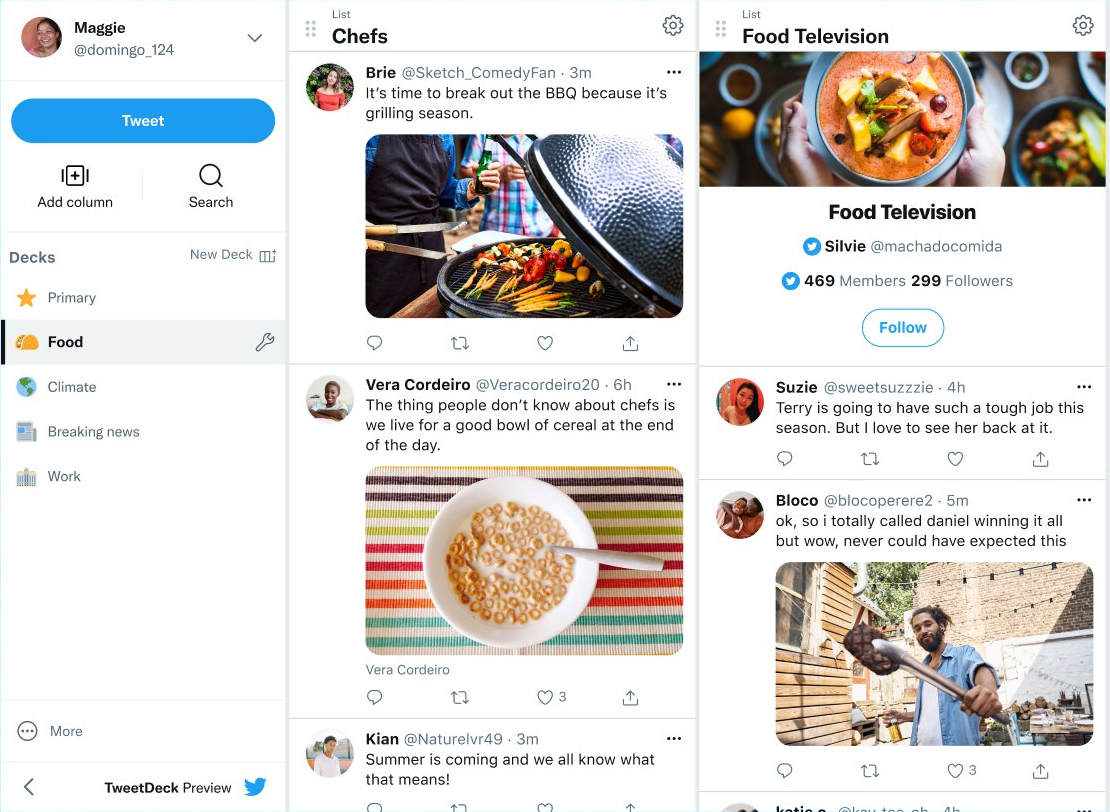
For those with the resources to have a dedicated social media manager to work multiple platforms, there are two I always recommend:
Buffer is my top recommendation because it has a strong free plan that allows you to send posts to three accounts at once and schedule up to ten posts in the queue. You'd need to purchase their "Engage" tool if you want to respond to others within Buffer, though. Social media networks have added scheduling features since my time with Buffer, but this is a better option for you IG users that post links to IG in Twitter. Not everyone has IG, and you're sometimes unable to see IG posts unless you're logged in.
Hootsuite is for the true social media managers. Their free plan is more restrictive than Buffer's, but there a lot of features for a team workflow and editorial process, especially if you're willing to pay.
If this seems like too much for you right now, that's okay. But if you don't want to at least post freely with Buffer, at least close old accounts so users don't see multiple options when trying to stay up to date with your company news.
Here are some other social media inbox tools.
Customer Service
The point of the social media section is to say "don't spread yourself too thin." With social media, you sometimes need to claim the handle of your name before a jerk steals it for dank posts. Worse, you might decide to reach out and ask for the handle only to be served a high charge beforehand. The same thing happens with domain names.
Decide on your primary contact method and link to it throughout your site where necessary. I recommend using a contact form that can filter spam and force users to give important information that will help you help them faster. I get annoyed seeing a "chat now" feature but not getting a response after ten minutes, every time I visit that site. If you use a live chat feature, I recommend:
- Showing times of operation
- Adding the ability to email them a response at your convenience
- Adding FAQs
Some businesses add their email address as a plain text mailto hyperlink on the footer of the site. If you want to do this, I recommend adding it as an image to prevent malicious bots from pulling it to send spam to (or use for email spoofing). If you don't want to do that, consider at least removing the hyperlink and replacing "@" with something funky like "[ at ]" or "{a t }."
If you use a web hosting server that doubles as an email server, test your email security and learn how to add the following DNS records:
- Sender Policy Framework (SPF)
- Domain-based Message Authentication Reporting & Conformance (DMARC)
- DomainKeys Identified Mail (DKIM)
- Brand Indicators for Message Identification (BIMI)
Find Great Black Business Directories
There are a lot of abandoned directories for black-owned businesses. My go-to sources are Shoppe Black listacles and this random "Support BLACK businesses" Carrd site. Sometimes, I might check We Buy Black. I also check Twitter. Black BRAND is the only Chamber of Commerce centered around Blacks that I know of as of now, but their directory isn't completely open. If you know more, my contact options are at the bottom.
I found a listacle by People of Color in Tech (POCIT) and I Am Black Business, Inc." while writing this. Seems promising.
This isn't completely on business owners, but we as a community need to decide on a few primary sources. Then submit your site to them. Or, you can ask your "B1" - Black first (shout out to Dr. Boyce Watkins) - mailing list subscribers and affiliates partners to submit your site to directories on your behalf.
Veteran-owned businesses have VeteranOwnedBusiness, and they have a fancy badge. Some white-owned resellers have tags to indicate that a business is black-owned, but that means nothing unless you're selling your products and services through them.
Digital Liquidation Procedures
If you're thinking of closing your business, first thing you should do is hit me up so I can find something to purchase. But if you've made a firm decision to bookend, don't forget to update your website and social media to state that you're closing down. After the process is complete, there are a few steps I recommend to maintain and protect your supporters.
Change the social media account to your next initiative. If there is no next venture, recommend they follow another account for a while before you delete the account. You have influence. Use it to support others.
Remove the links to the domain(s) you'll no longer use a good amount of time before your registration ends. Afterwards, someone can purchase your old domain and use it for malware. Its called cybersquatting, and yes, every operating system (including macOS and Linux distributions) can be infected.
Filter Sold Out Products
This is a random complaint about user experience (UX). If your eCommerce site has many products that are slow to restock, allow visitors to only view in stock items. Somewhat related, add a "notify when available" option if possible.
Blog About Your Black-Owned Business Journey
Talk about your success and challenges in a blog, vlog (video), or podcast. Share stories on how you found your way to entrepreneurship. Expand on testimonials about how your brand is improving your community. There are multiple reasons companies do this.
- It makes your brand more personable, easier to remember. Customers prefer authenticity among many other things.
- Each post is an opportunity to prove expertise in your field and why you're better than your competitors. The more you post decent-length content (or videos, the more likely you are to rank higher than your competitors in search engine results. More impressions lead to more clicks.
- Lastly, and to summarize the previous points, it gives people another reason to visit and stay on your website. Blogs and vlogs are great for supporting marketing campaigns.
If you read this entire post, thanks. It is a lot to read from someone with no proven knowledge in SEO, UX, user-based design, or digital marketing. I'm working on that. In the meantime, let me know if you have any questions or suggestions for Black-owned businesses I should check out.
Tags: black-community, seo, cybersecurity, web-development-and-design, wordpress





