What You Should Do on Cyber Monday 2024
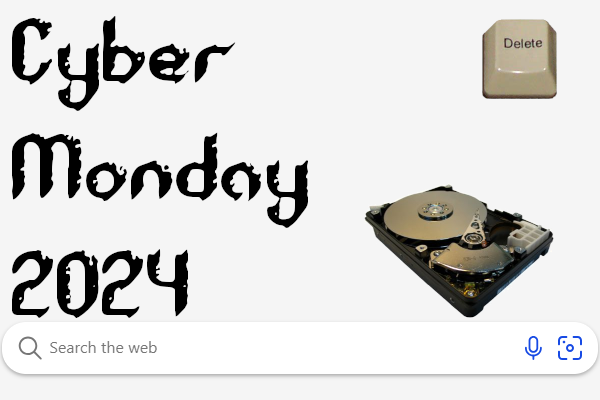
Throughout your quest to shop Cyber Monday deals, I want you to complete some productive tasks unrelated to consumerism. This is not about the best Cyber Monday deals in your favorite stores. This is a short, easy to-do list for increasing your data security and privacy. No, you can't prevent cyber attacks and identity theft. You can mitigate it and be proactive about knowing when you've been affected.
Create Backups
Do not wait until your important data is deleted, stolen, corrupted, or otherwise compromised to care about creating system backups. Find backup software capable of creating backups, verifying that they work (extract) correctly, and preferably automate backups. If you want to get this out of the way now and quickly, copy your "home" directory (folder) to an external drive, or an online storage site as a last resort (e.g., Dropbox, OneDrive, and Google Drive), and resume research another day. This can help you recover from mistakes you make during the other tasks below.
Uninstall Unused Software
Delete every application you never use on your PC and smartphone, especially if it replaced by something else that you already use for something else. Open Broadcaster Software (OBS) replaced SimpleScreenRecorder (SSR) on my workstation because OBS can stream and record screencast. SSR can only do one and not nearly as well as OBS. GIMP is my image editor and PDF editor.
Download Updates
Does your system remind you of available updates every time you boot it? Download the updates. If you just finished deleting a bunch of apps, reboot the device before you continue. Remember, updates contain bug fixes and security updates - including those against malware attacks with fancy names like Living Off the Land Attacks (LOTL). After you finish updates, restart the system again and check for more updates.
Install a Password Manager
Install Bitwarden, Enpass, KeePass, or another offline password manager to secure your passwords. No, saving passwords in your web browser doesn't count. Then, update your passwords to be as strong as possible.
Research Your Online Profile
Look up your name with parenthesizes around it - "first last" - in multiple search engines:
- YouTube
- Search.Brave.com
- DuckDuckGo
- Qwant
- freespoke
When you see results that share sensitive information that you don't want public, or didn't know was public, bookmark the pages. Maybe take screenshots for evidence. Then contact the website directly asking them to remove the data.
If this quick task list gave you momentum that you want to capitalize on, I've written guides for securing home network security, WordPress sites, veterans benefits, and business IT infrastructures.
Finally, I recently wrote a blog post about today's cybersecurity trends.
Tags: cybersecurity, IT





