5 Best WordPress Plugins For My Goals
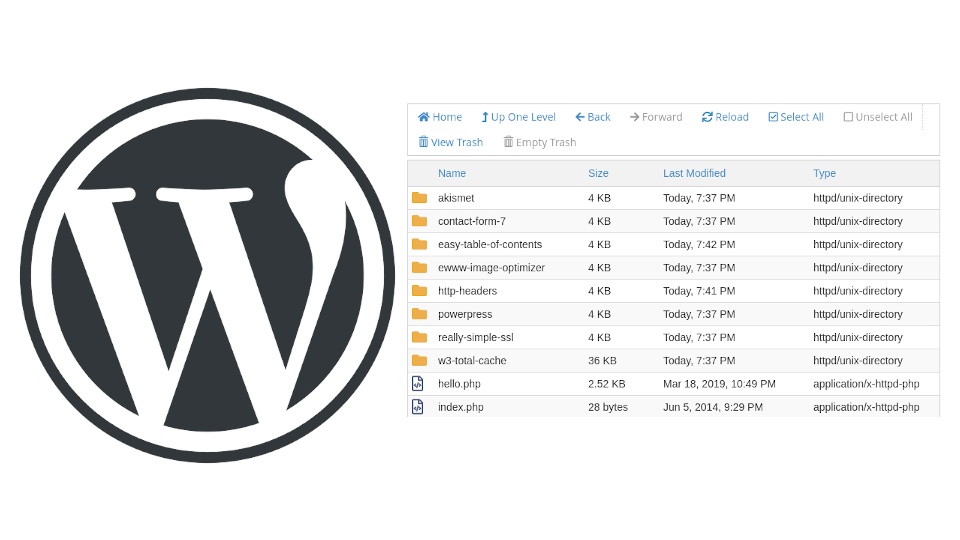
I’ve played with a lot of WordPress plugins. Some were good for convenience. Some were made obsolete with Gutenberg. Some became favorites as I learned how to integrate WordPress with so many different projects – podcasting, forums, school projects, web development, etc.
Below are 5 WordPress plugins I love and why.
Blubrry PowerPress
PowerPress Podcasting plugin by Blubrry (yes, that’s the full plugin name) made podcasting easy. The setup process was easy. The documentation made sense. And it has instructions for how to push podcasts to iTunes with a compliant RSS feed. Then, other podcast aggregators would pick up on the podcast and publish it to their sites.
I installed iTunes RSS Redirection at some point but don’t remember why. I don’t remember ever configuring it.
Custom DataBase Tables
Custom DataBase Tables (CDBT) is the only WordPress plugin that shows and manages MySQL databases in WordPress that I know of. CDBT made it easy for me to display a public database of users for a project from a SQL file, likely built in MySQL Workbench.
Unfortunately, the plugin has been discontinued since 2018. The developer hasn’t replied to Github requests to update the plugin as of March 2020, even after someone stated they’d be willing to donate.
Contact Form 7
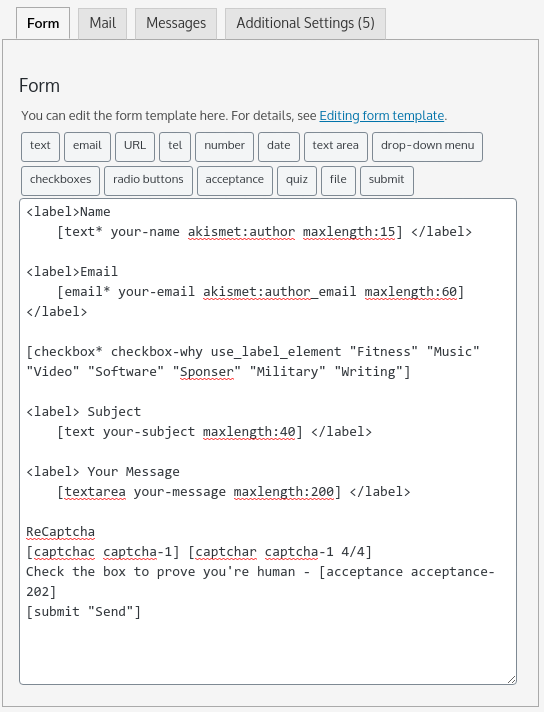
Contact Form 7 has been my favorite WordPress contact form plugin since the beginning. It doesn’t have a simplified, easy-to-use WYSIWYG user interface like Ninja Forms or weForms.
It does have better security features. It gives you a basic form in a blank text area and form field options with plenty of data validation options including maximum characters, and reCAPTCHA integrations. It allows accessibility attributes for disabled users. And it has straight-forward documentation at contactform7.com.
Again, there is a template to get you started. If you like enhanced security, and don’t mind adding a few bits of human-readable code, you’ll like Contact Form 7.
HTTP Headers
HTTP Headers was on my list of plugins you don’t need. I stand by that. You can always move HTTP header lines in the plugin section of the .htaccess file elsewhere and remove the plugin.
HTTP Headers is a great plugin for easily learning about rarely seen HTTP headers for security, performance, and user experience (UX). Play with the settings and learn about that powerful .htaccess file. It’s especially helpful for configuring Content-Security-Policy without having to search syntax errors.
WP Accessibility
WP Accessibility isn’t just a plugin to me. It’s a way to make my content more accessible to readers dealing with disabilities I don’t know much about. Wave.webaim.org and Tenon.io are great website accessibility scanners. There’s also a great Tenon WordPress plugin (Access Monitor). Some WordPress themes aren’t easily made accessible like a static HTML/CSS website. WP Accessibility saves time.
Maybe I should write more about WordPress every once in a while.





