Linux Desktop Environments (DEs) and Window Managers (WMs)

Each desktop environment (DE) has unique pros, cons, and bundled software. I started with Linux Mint with the Cinnamon DE because Cinnamon looked most similar to Windows and Mint was listed #1 on Distro Watch. Cinnamon is very user-friendly for Linux beginners. But of course, I'd later to look into the many others.
After deciding to start distro hopping, I got comfortable with the less resource-heavy XFCE DE in Zorin, and Uberstudent. It has less pretty stuff but stays out of my way. I didn’t care for the overall look of KDE and how much resources it uses for the fancy appearance. And GNOME is too mainstream, especially with it replacing Unity a few years ago.
I've talked about the deepin DE multiple times so I won't go in detail about it here. I'll simply share a pic and say I remember how much I enjoyed looking at it when I used it. It's beautiful.
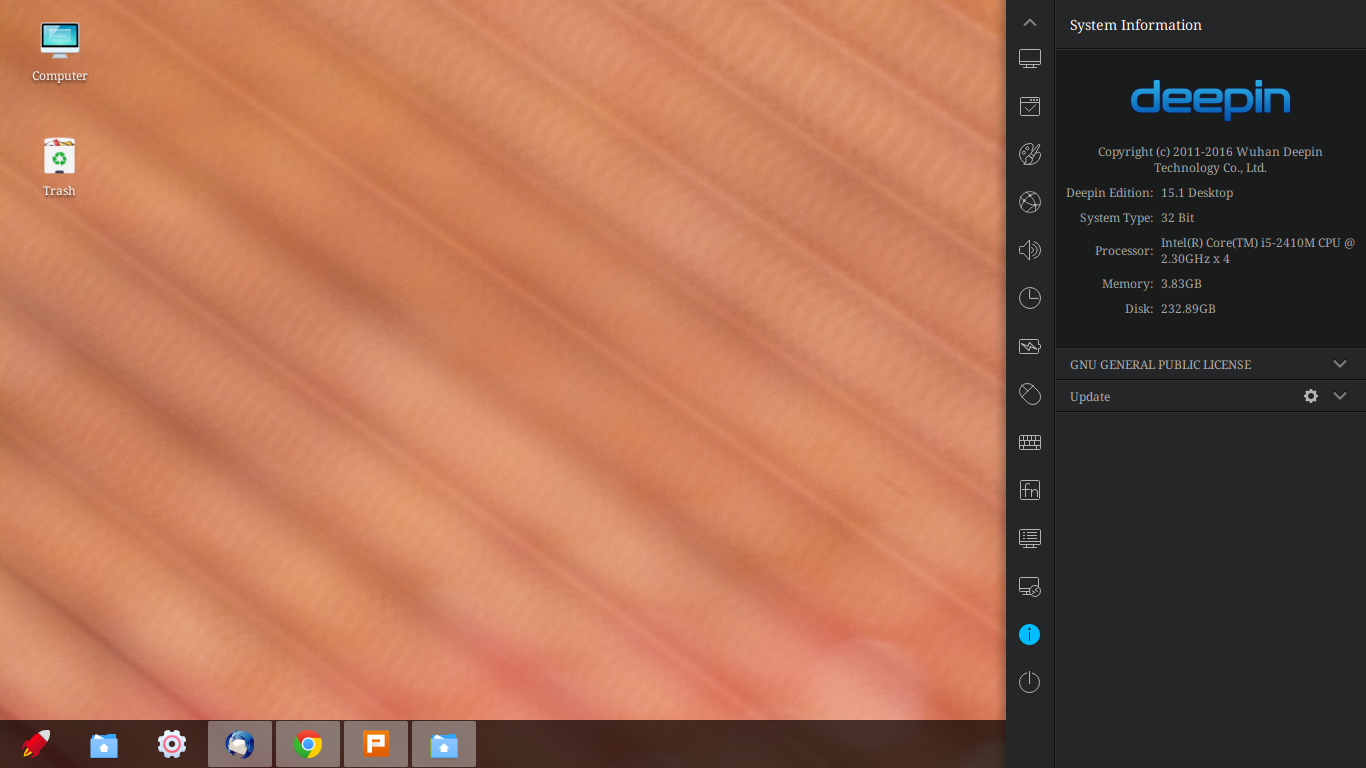
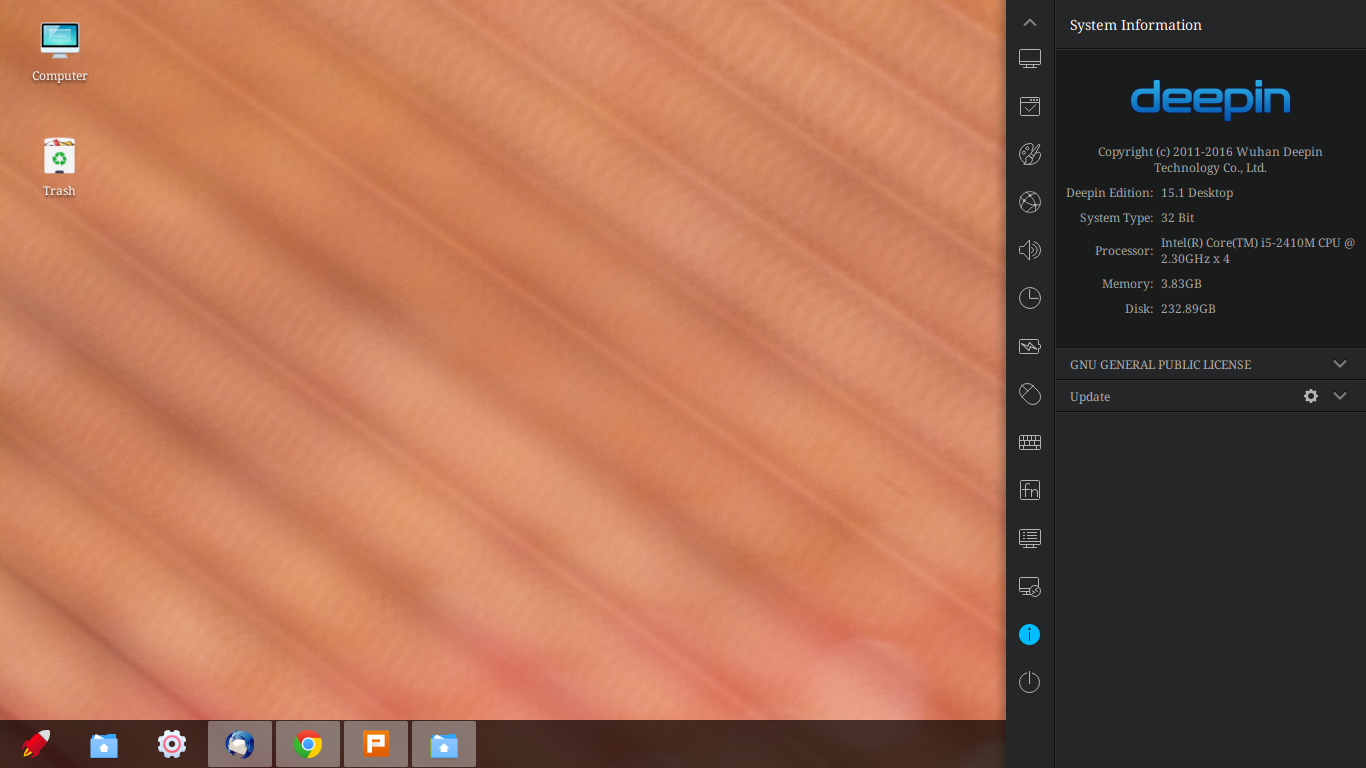
MATE and LXDE are alright but feel like inferior versions of XFCE to me. To be fair, I don't recall liking any distro that primarily used either DE except MX Linux.
You can read more about the different DEs from this ItsFoss.com article.
Then there are the more minimal window managers (WMs). TecMint.com lists some popular, active WMs including i3 and Awesome. I really liked Openbox on Linux AntiX. I think Fluxbox is a more active fork of it. Here's an old screenshot of it:
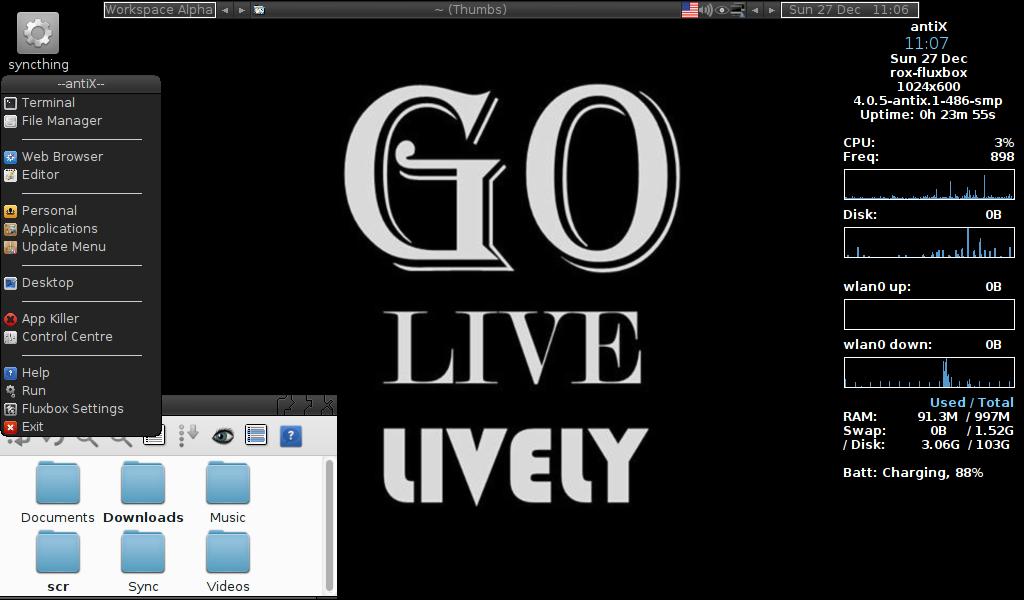
If you're a Linux user looking to experiment with new DEs and WMs, you can install multiple ones and switch between them at will from the user login screen. Just don't install too many at once. It might mess with some OS or program settings.
Tags: linux, open-source





