iPerms and your ERB
June 07, 2020 —
Jt Spratley
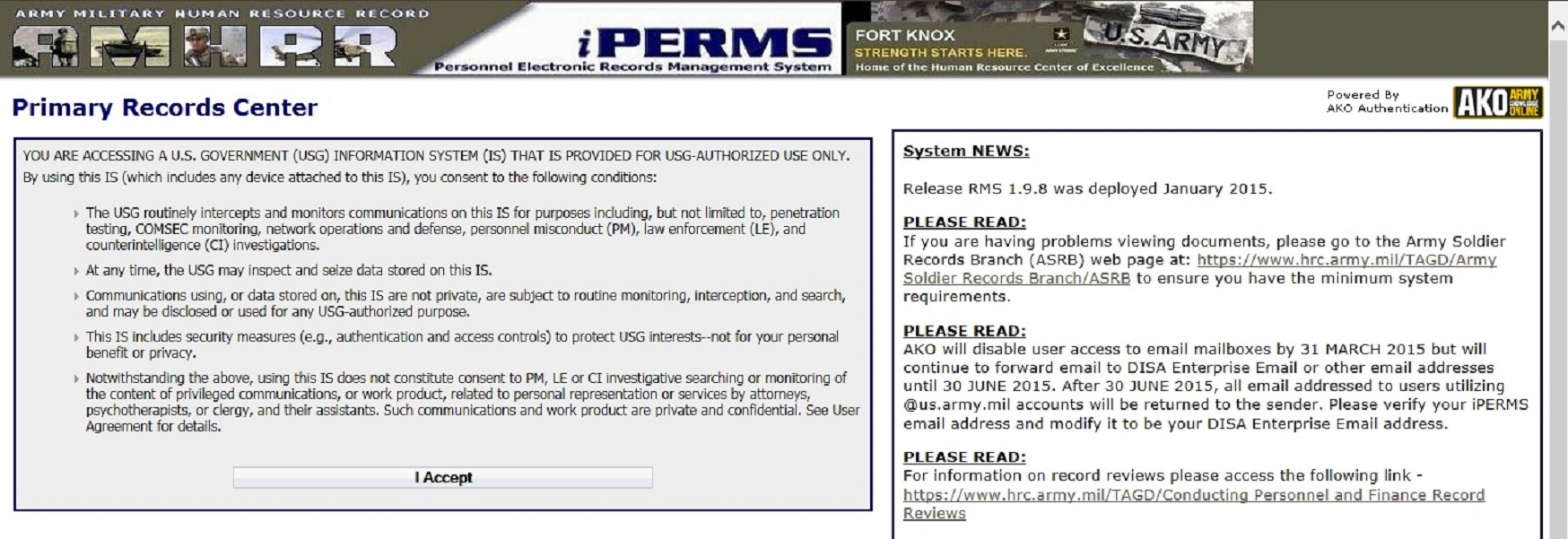
First published on March 21, 2015
If you’re a Soldier, follow these steps when you have some free time:
- 1. Print out and study your ERB
- Log in to your iPerms
- Download your iPerms via the link “Download file”
- Ensure that every award, decoration, military education and technical certificate, promotion order, SQI and ASI certificate, Regimental affiliation order, and anything else noted in your ERB and promotion point worksheet (PPW) is in your iPerms or at least in your I-Love-Me-Book
- Anything missing should be compiled into a separate folder as a .TIFF file from mspaint or a .PDF editor.
- Send a COPY of the bulk to your S-1 to be uploaded. I’d suggest a hard copy and e-mail to reduce legwork for the shop. It’s easier to keep it accurate if you check it at least annually instead of waiting until you’re preparing to ETS or attend a competition or promotion board.
Your personnel file is YOUR responsibility.
Tags: military





