5 Reasons To Use Ubuntu Studio

First published on October 3, 2016
Linux Ubuntu Studio is open source, completely free, and an awesome Linux distro for anyone that works with music, graphics, and videos. Here are five quick reason to try Ubuntu Studio.
1. Creative applications
Over a dozen open source programs for artistry are pre-installed, though you can change that pre-installation – graphic design, photography, video editing, music production, DJ’ing, and publishing. You’re ready to start learning and creating immediately post-installation. I suggest playing with GIMP (maybe even with a theme that makes it look like PhotoShop), kdenlive (or OpenShot on Windows and OS X), and Audacity regardless of your OS of choice.
2. The IRC Community understands the OS and the apps
When I have issues with the distro or want ideas with a creative process, #ubuntustudio and #ubuntustudio-offtopic Internet Relay Chat (IRC) channels via HexChat are my go-to sources. IRC chatrooms are great places to learn from others with the same interests, an interesting method of networking, and obviously more personal and responsive than forums. I found other musicians including sakrecoer with the catchy “Pingu Riding on a GNU” and learned a lot of great tips and information from the #ubuntustudio IRC channels. Ubuntu Wiki also has a list of related recommended IRC channels.
3. Ubuntu-based
Ubuntu Studio is based on user-friendly Ubuntu and stable-as-a-rock Debian,two distros that will definitely be around for quite a while if nothing detrimental results from Canonical’s partnership with Microsoft. If you’re familiar with Ubuntu, Ubuntu Studio will simply seem like an upgrade. If you’re not, it will not be a difficult transition as most navigation is straight-forward. The Ubuntu software center makes downloading and upgrading software painless. The Long Term Support (LTS) download is supported for three years and a new LTS is released bi-annually.
4. XFCE and Thunar
The XFCE Desktop Environment (DE) and Thunar File Manager simply work and don’t waste processing power with bloated features. I suggest Cairo-Dock for Linux users that want some finesse.
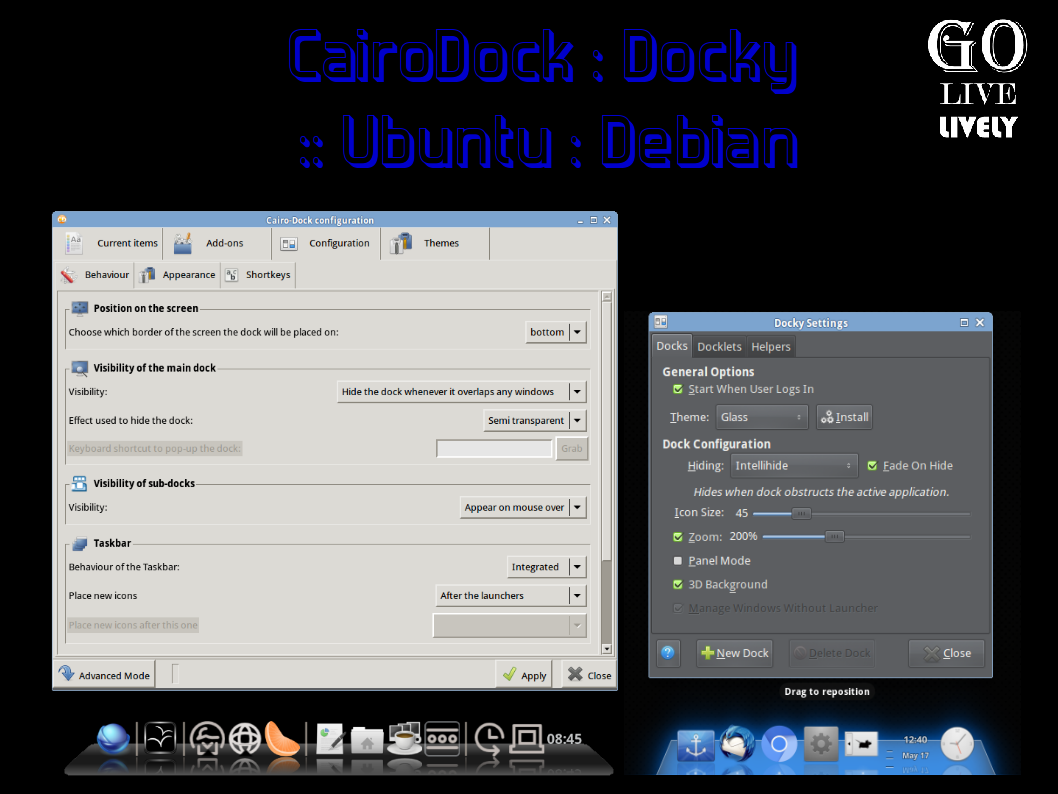
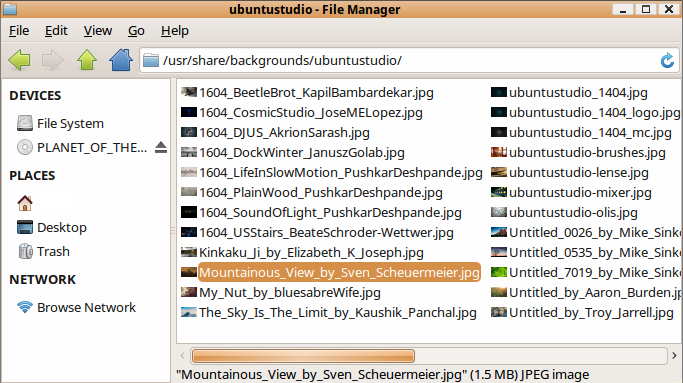
5. I’d recommend any artist to try it
I wouldn’t tell anyone to try anything I haven’t tried, and I prefer to actively support as much as I can. . If you’re creative, you can benefit from using free open source software and Linux. Learn more about Ubuntu Studio:
UbuntuStudio.org
Ubuntu Studio on Distro Watch
Contribute and Support Ubuntu Studio
Tags: linux, software, music-production, open-source





