10 Sites to find Open Source Alternatives
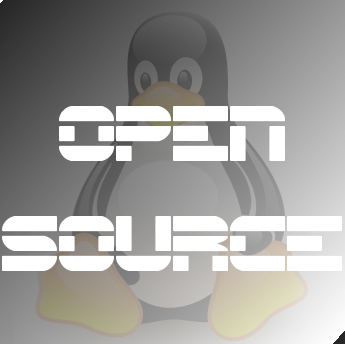
First published on January 30, 2017
I’m always looking for newer and more efficient solutions to accomplish a task rather than simply forcing ways to accomplish new issues with older solutions. Here are 10 websites to check out when you want to think outside the box with not only Free and Open Source (FOSS) but substitute applications.
1. AlternativeTo
AlternativeTo.net is the first place I check when searching for a FOSS solution. Just type in the app you want to list alternatives for and filter your results by rank and popularity. This crowd-sourced site has led me to a lot of goodies:
Draw.io (vs MS Visio)
Atom.io (vs Sublime HTML Editor)
MediaGoblin (vs YouTube)
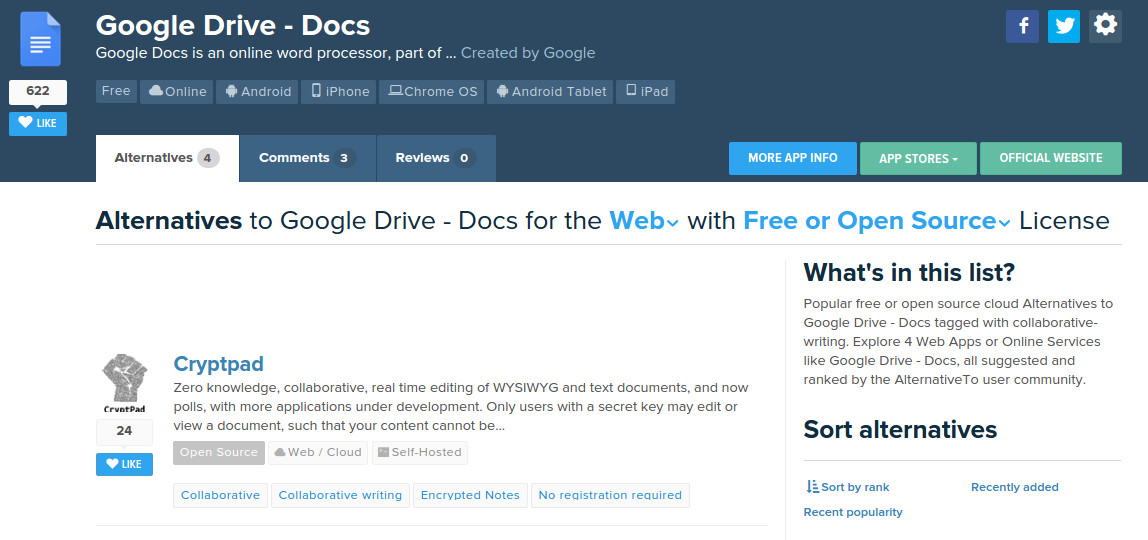
2. Gizmo’s Freeware (Tech Support Alert)
Everyday Gizmo’s Freeware shares a new program, website, or tip via social media and RSS. Great site to bookmark and follow regardless of your operating system of choice.
3. Opensource.com
I follow OpenSource.com for articles on recent news but they also have a list of open source substitutes to browse through. You can access it by hovering over Resources and Open Source Alternatives in the navigation bar.
4. Distro Watch
It’s been months since I covered DistroWatch and its value to anyone looking for the best Linux or BSD distro of over 300 options for a specific need. However, I still reference DistroWatch.com often when explaining Linux as a kernel with multiple distros stacked on each other.
5. Open Source Software Directory (OSSD)
Open Source Software Directory is similar to Alternativeto but categorizes software between four types of users – system administrator, business owner, developer, and home user. It provides sections that neatly divide software categories, plenty for the home user, you’d be most likely to look for depending on your user type.
6. Open Source as Alternative (Osalt)
Osalt.com is similar to OSSD with software categories but lists proprietary software above a list of related open source competitors.
7. Linux For Work – Zeef
LinuxForWork.Zeef.com (no longer active), like OSSD and Osalt, lists software with categories but does so all within a single page with small ordered lists.
8. Prism Break
Prism Break is all about substitutes for programs by companies believed to engage in data surveillance programs.
9. Linux Journey and edX
This is a cheater because Linux Journey is simply a training website for learning Linux. This is helpful for those who want to learn more about using Linux.
There’s also the free Introduction to Linux course by Linux Foundation. Great course for beginners that covers history, what makes Linux different, and usage of Debian and Fedora-based distros.
10. PlayDeb and FreeGamer
I don’t use these often but they serve as proof that you can game on Linux.
PlayDeb.net is for Ubuntu gamers. Don’t forget to check out their download instructions.
Freegamer.Blogspot.de hasn’t updated the Linux section in a year but the site is still active.
Open Source, Open Mind
– I didn’t create make that ↑ up. It used to be a real site at osom.ro.
Tags: linux, open-source





