10 Things I Learned From Using Clicky Analytics
May 27, 2020 —
Jt Spratley
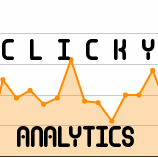
First published on September 5, 2016
While looking to switch from Google Analytics, I found Clicky from somewhere I don’t remember.
Note: I’m no experienced professional in any relative field and this is NOT meant to sway your opinion of the analytics service . . . much.
- Being able to see the user-friendly WordPress plugin on my dashboard means no extra steps to check stats. They have plugins for other platforms as well.
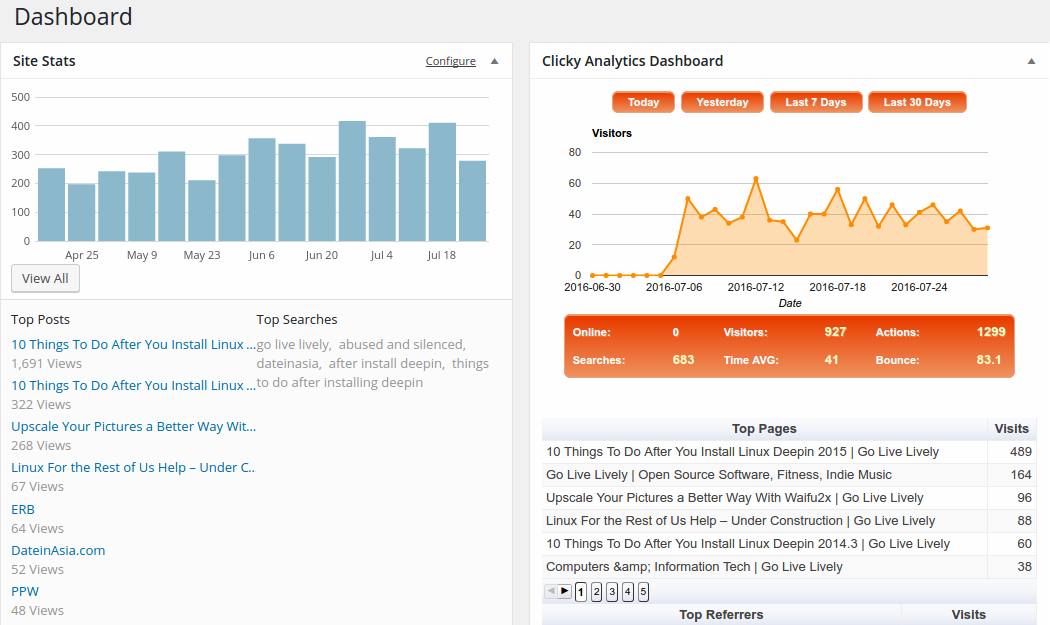
There’s also a chart at the bottom of each individual page visible to administrators
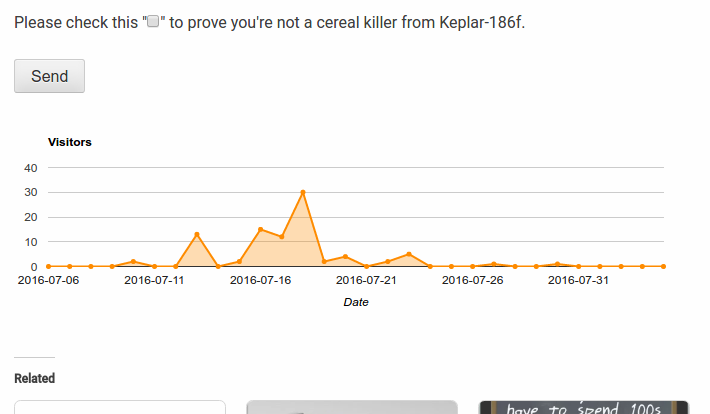
- You can’t do much with analytics that only cover the span of 31 days.
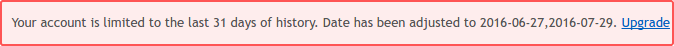
Therefore, - WordPress Stats became more beneficial once my domain reached its one year anniversary. They both make it clear that my Linux deepin posts are my most popular post – no competition. Oh. . .
- I’d have to pay $10 monthly, or $79.99 annually, for such “premium” features.
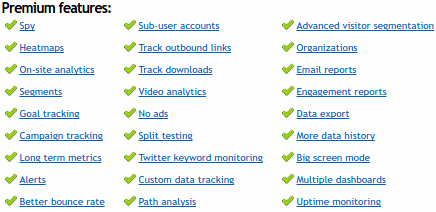
- Set filters to remove web administrators’ User ID or IP address (IP addresses can change periodically, though) or track independently to get a truer view of what’s going on.
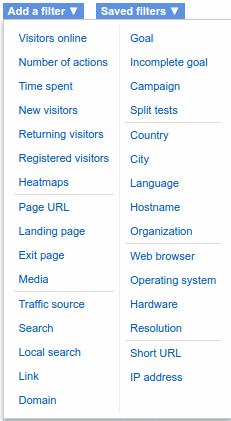
- Navigating analytics with a clean user interface is possible and much less stress-inducing.
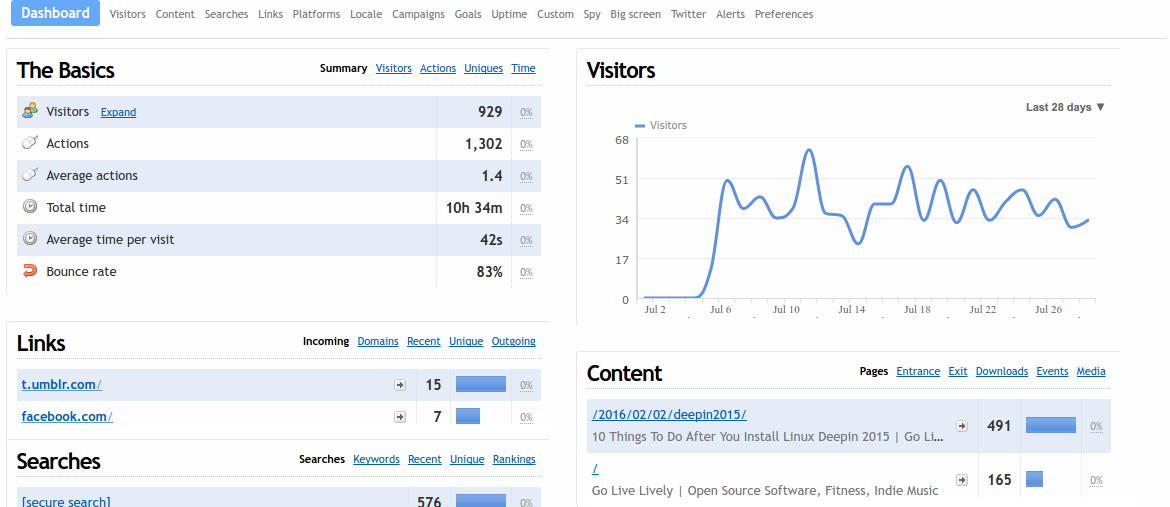
- There are still many Windows XP and Vista users. Maybe they’ve never heard of Linux Zorin or Mint.

- I had failed to avoid Google as Clicky’s “Recent Visitors” map uses Google Maps.
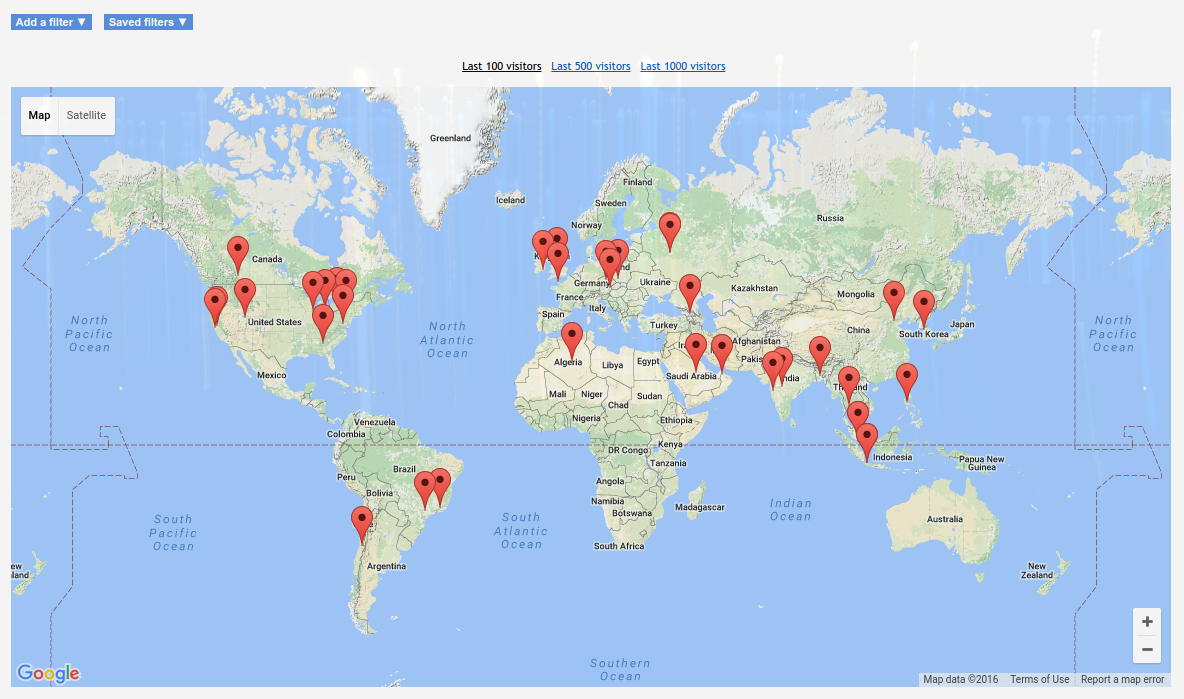
- My bounce rate is horrible. But that’s a project for another day.
- It would’ve been fun playing with Clicky’s Segment.io, Contact Form 7, and mobile and desktop apps and plugins.
Did I get anything wrong? Is there something I should’ve tried with Clicky? Tweet me.
Tags: IT, web-development-and-design, software



