5 Linux Distros to Try

First published on June 1, 2020
I covered a lot of Linux distributions in my Syracuse InfoSpace blog on evolving with open source software . After 5 years of browsing Distrowatch.com and Linux distro hopping (with good reasons) , I want to share my subjective, uninfluenced list of 5 Linux distros you should try.
Seriously, this blog hasn’t earned a cent since Project Wonderful shut down. And I don’t push my Patreon (deleted now). But if you’d like to contribute to my work, you can follow me on Spotify or YouTube. Thanks in advance.
Mint Cinnamon
Linux Mint Cinnamon – my first Linux operating system. I still remember being geeked every time I found a new open source alternative to some proprietary software or new feature.
I recommend Mint Cinnamon to average users because it’s Ubuntu-based and the Cinnamon desktop environment (DE) is more similar to Windows than Ubuntu’s Unity DE. Podnutz Linux for the Rest of Us podcast introduced me to Ubuntu and Mint. And Mint exposed me to common open source software like Libre Office, GIMP image editor, Thunderbird email client, and Brasero CD/DVD burner.
Kali Linux
Kali Linux is a must-try for every security professional into penetration testing (pen-testing), packet sniffing, and in-depth security scanning (root kits, etc.). Yes, there are other security-focused distros like Parrot OS and Qubes OS. But Kali is widely used and has a reputation for longevity and value.
I recommend installing it on a virtual machine like Virtualbox or spare computer. Kali has a lot of preinstalled software you won’t want in your way while doing everyday tasks.
Kali introduced me to WPscan.
Ubuntu Studio
Ubuntu Studio is for digital artists – musicians, graphic designers, videographers, etc. During the OS installation, you decide which categories of software are installed.
There are many reasons I love Ubuntu Studio. Personally, the major benefit of this is that all software is pre-configured so I spend time figuring out why PulseAudio, ALSA, CALF plugins, and other drivers don’t work with Qtractor, LMMS, Ardour, or other digital audio workstations (DAWs).
It uses the XFCE DE so your computer resources are used for your art, not unnecessary back-end processes.
Ubuntu Studio introduced me to Qtractor, kdenlive, and kid3 metadata editor.
antiX
antiX is my favorite tiny Linux OS. I’ve tried Puppy Linux, Xubuntu, and WattOS (now Viaos). But antiX ran the best on my old Asus EEE laptop. It’s Debian-based but had all the software I needed for a netbook. Everything installed is easy on computer resources. And it includes a lot of interesting DEs for various workflows and accessibility needs.
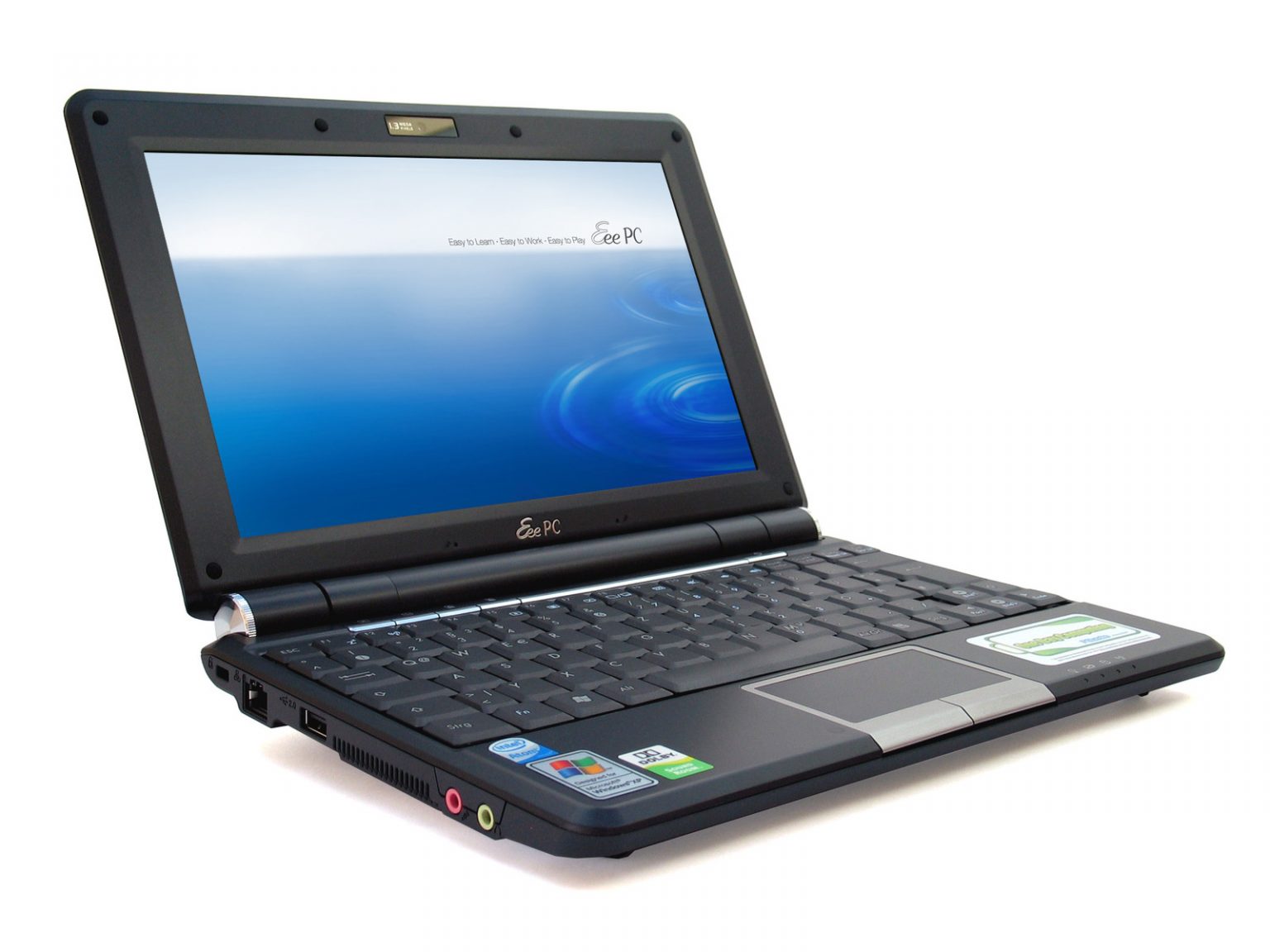
antiX introduced me to AbiWord, Iceweasel, and Openbox DE.
deepin
Linux deepin was the second Ubuntu-based distro I truly enjoyed – behind Mint. And my first deepin blog (deepin 2014.3) got so much attention, I covered their next release (deepin 2015). I also covered deepin 15.9 last year while I was working on search engine optimization (SEO) with analytics and music.
It’s HTML5 DE looked beautiful, it was easy to use, and I enjoyed using something that wasn’t USA-based. It’s based in China. I stopped using it when I found Ubuntu Studio. Then I heard some controversy about spyware in the deepin kernel sending data back to Chinese entities. It didn’t affect my decision to stop using it, but FYSA.
UberStudent was initially on this list but it’s discontinued as of now. The Ubuntu-based distro introduced me to Mint.com and the CherryTree note-taking application which I still use regularly today.
Tags: linux, open-source


